
how to convert rar to pdf
RAR (Roshal Archive) is a compressed file format used for archiving and reducing file sizes‚ while PDF (Portable Document Format) is a universal format for documents. Converting RAR to PDF allows users to easily access and share archived content in a readable document format.
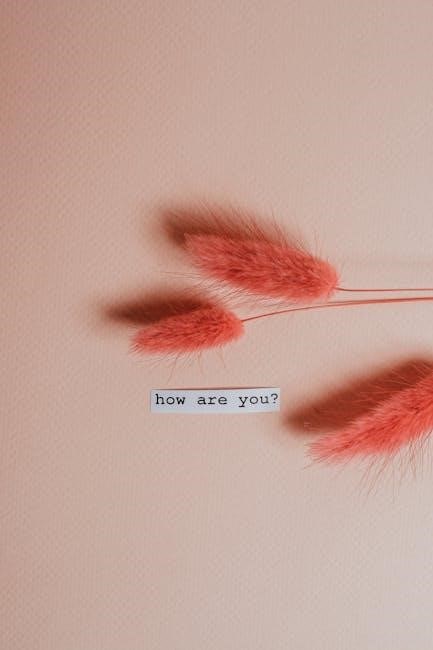
How to Convert RAR to PDF: Step-by-Step Methods
Convert RAR to PDF using online tools or software. Method 1: Upload RAR files to an online converter‚ select PDF format‚ and download. Method 2: Extract RAR files‚ then convert each to PDF using a document converter. Method 3: Use specialized software for direct conversion.

Method 1: Using Online RAR to PDF Converters
Online converters are a quick and user-friendly way to convert RAR files to PDF without installing software. Start by visiting a reliable online converter‚ such as Aspose or Convertio. Upload your RAR file by dragging and dropping or selecting it from your device. Once uploaded‚ select PDF as the output format and initiate the conversion process. After processing‚ download the converted PDF file to your computer. Many online tools support batch conversion‚ allowing you to convert multiple RAR files at once. These platforms are free‚ require no registration‚ and ensure fast processing. However‚ be mindful of file size limits and ensure your RAR file contains compatible content for PDF conversion. This method is ideal for users seeking a hassle-free solution without the need for additional software installation.

Method 2: Extracting Files from RAR and Converting to PDF
This method involves extracting the contents of the RAR file and then converting the extracted files to PDF format. First‚ download and install a file archiver like WinRAR‚ 7-Zip‚ or PeaZip to unzip the RAR file. Open the RAR file using the software‚ and extract all the contents to a folder. Once extracted‚ review the files to ensure they are in a compatible format for PDF conversion‚ such as text or image files. If the extracted files are in formats like .docx or .txt‚ you can use word processors like Microsoft Word or Google Docs to open and save them as PDF; For image files‚ tools like Adobe Acrobat or online converters can help merge and convert them into a single PDF document. This method is particularly useful when the RAR file contains multiple files that need to be compiled into a single PDF. Always ensure the extracted files are text-based or easily convertible to achieve the best results.
Method 3: Converting RAR to PDF Using Software Tools
Using software tools is a reliable method for converting RAR files to PDF. First‚ install a file archiver like WinRAR‚ 7-Zip‚ or PeaZip to extract the RAR file. Once extracted‚ use a PDF creation tool like Adobe Acrobat‚ SmallPDF‚ or PDFCreator to convert the extracted files. If the RAR contains text or image files‚ open them in a word processor or image viewer and save them as PDF. For multiple files‚ combine them into a single document before conversion. Some software tools‚ like WinRAR‚ allow direct extraction and saving to PDF without additional steps. Ensure the extracted files are in a compatible format for PDF conversion. This method is ideal for users who prefer desktop applications over online tools‚ offering more control and privacy. Additionally‚ software tools often support batch conversion and advanced options like compression and encryption‚ making them a versatile choice for handling RAR to PDF conversions efficiently. Always verify the extracted files to ensure they are text-based or easily convertible for the best results. This approach is particularly useful for large or complex RAR files that require precise handling.

Additional Tips for Converting RAR Files
Always verify the integrity of RAR files before conversion to ensure they are not corrupted. Use updated software tools for optimal results and compatibility. Check for passwords or encryption that may restrict file access. Ensure the extracted content is in a format suitable for PDF conversion for the best output quality.

Optimizing PDF Output for Better Quality
Optimizing PDF output ensures your converted files are clear and professional. Start by extracting high-quality images and text from the RAR archive. Use a PDF converter that allows adjusting resolution and compression settings to maintain clarity. Avoid over-compression‚ as it can degrade image quality. If converting multiple files‚ ensure each page is properly formatted. Consider merging extracted documents into a single PDF for consistency. Adding bookmarks or a table of contents can enhance navigation. For text-heavy files‚ choose a font that preserves readability. Finally‚ review the PDF before saving to ensure all elements are correctly displayed. These steps help create polished‚ professional-looking PDFs from RAR files.
batch Conversion of Multiple RAR Files
Batch Conversion of Multiple RAR Files
Batch conversion of multiple RAR files to PDF is a time-saving process ideal for users dealing with numerous archives. This method allows you to convert several RAR files simultaneously‚ maintaining efficiency and productivity. To achieve this‚ you can use specialized software tools or online platforms designed for bulk conversions. Many online converters‚ such as Convertio or Aspose‚ support batch processing‚ enabling you to upload multiple RAR files at once and convert them to PDF in a single operation.
- Upload all RAR files to the converter tool or software.
- Select the output format as PDF and configure any additional settings.
- Initiate the conversion process and wait for completion.
- Download the converted PDF files‚ either individually or as a ZIP archive.

Software tools like WinRAR or 7-Zip can also be used for batch conversion by extracting all RAR files first and then converting the extracted content to PDF using a separate tool. This approach ensures consistency and reduces manual effort. Batch conversion is particularly useful for professionals or individuals managing large volumes of data‚ as it streamlines the workflow and saves valuable time.
Converting RAR files to PDF offers numerous advantages‚ making it a practical solution for various needs. One of the primary benefits is the universality of PDF format‚ which ensures compatibility across all devices and platforms. PDFs are widely accepted for professional‚ academic‚ and personal use‚ making them ideal for sharing and archiving important documents. Another significant advantage is the preservation of formatting‚ as PDFs maintain the layout‚ fonts‚ and visuals of the original content‚ ensuring a professional appearance.
Additionally‚ converting RAR to PDF enhances accessibility‚ as PDFs can be easily opened without specialized software. This is particularly useful for users who may not have archiving tools installed. Furthermore‚ PDFs are often more secure‚ supporting password protection and digital signatures‚ which safeguard sensitive information. The process is also efficient‚ with both online and offline tools offering quick conversion options‚ saving time and effort.
Related posts:
Archives
Calendar
| M | T | W | T | F | S | S |
|---|---|---|---|---|---|---|
| 1 | 2 | |||||
| 3 | 4 | 5 | 6 | 7 | 8 | 9 |
| 10 | 11 | 12 | 13 | 14 | 15 | 16 |
| 17 | 18 | 19 | 20 | 21 | 22 | 23 |
| 24 | 25 | 26 | 27 | 28 | 29 | 30 |
Leave a Reply
You must be logged in to post a comment.